The default email address will 'catch' any mail that is sent to an invalid email address for your domain.
In order to create catch-all email address in cPanel, follow the steps below:
1. Log in your cPanel account.
2. Navigate to Mail section > Default Address menu: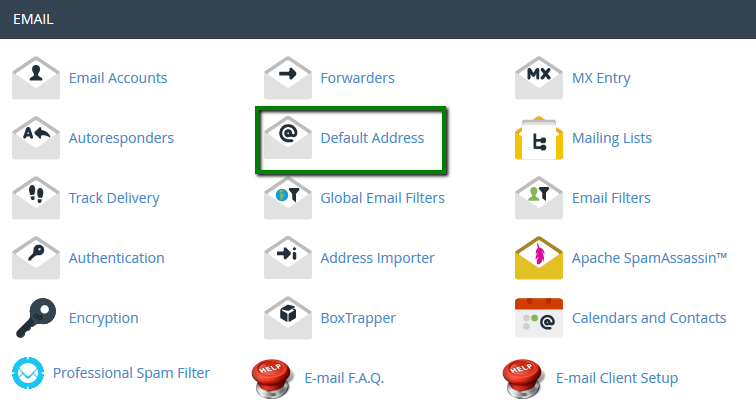
3. On the new page choose domain name from drop-down menu, check option Forward to email address and enter email address to which emails will be forwarded: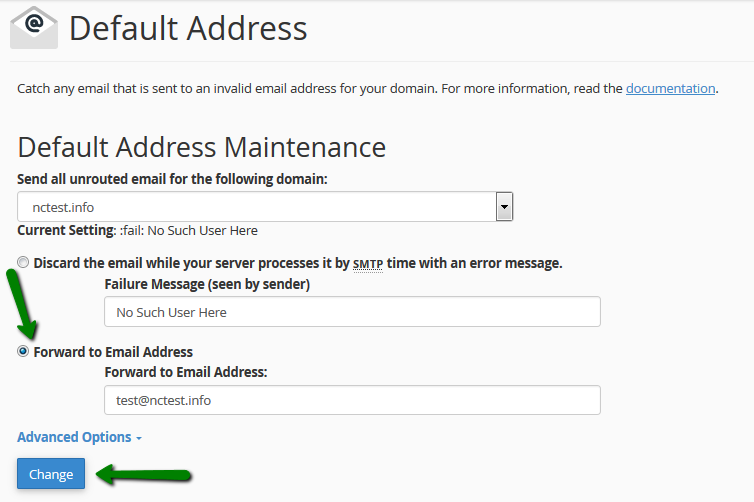
4. Click on Change to save change.
That's it!


